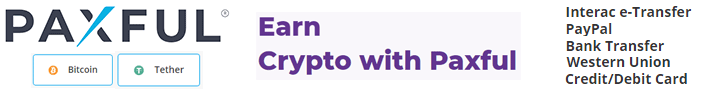From OAuth bottleneck to AI acceleration: How CIAM solutions are removing the top integration barrier in enterprise AI agent deployment

Join our daily and weekly newsletters for the latest updates and exclusive content on industry-leading AI coverage. Learn More
With their ability to interact intelligently with external applications, AI agents are poised to become an integral part of modern enterprise workflows. No longer siloed from the outside world, AI agents promise to handle tasks that traditionally required human intervention, enabling repetitive and high-volume tasks to be automated. Example use cases for agentic automation might include:
- HR onboarding: AI agents can set up accounts for new hires across applications like Slack, Jira and Trello, automatically deactivating them when employees leave.
- Project management syncing: AI agents can bridge tools like Jira and Asana, updating task statuses and syncing project timelines without human intervention.
- IT Helpdesk automation: AI agents can autonomously reset passwords, manage user permissions and provision new software accounts, reducing the burden on IT teams.
For large enterprises, automation at scale can translate into millions in savings annually, not just from reduced operational overhead, but also from minimized downtime and fewer security vulnerabilities stemming from human error.
Challenges with agentic automation
While there is almost limitless potential for applications that leverage agentic automation, turning that vision into reality has been a challenge, particularly when it comes to identity and access. Some of the hurdles with identity management include:
Development and integration complexity: Most enterprise workflows rely on a myriad of B2B SaaS platforms, including staples like Jira for task management, Slack for communications and HubSpot for CRM.
For an AI agent to perform its duties, it must be capable of authenticating to these systems as an individual user and interacting on their behalf. Authentication might be trivial for human users, but for developers of agentic automation, it’s a cycle of complex one-off integrations and OAuth flows, each with its own security concerns. The complexity increases exponentially with the involvement of multiple third-party applications.
Security and access control: Enterprises may be hesitant to adopt AI agents without a clear understanding of security risks, data access boundaries and the management of OAuth tokens, as well as how information flows between users, agents and third-party applications.
Sagi Rodin, the CEO of Frontegg, a low-code Customer Identity and Access Management (CIAM) solution, told VentureBeat in an interview, “We’re seeing that security departments are very concerned about adopting AI agents, even basic ones. They’re asking questions like where agent credentials live, how long tokens will persist, and whether or not they can self-host. Without these answers, they won’t approve the development of a product of this nature.”
Compliance and auditability: Industries such as finance, utilities and health care are highly regulated. For many use cases, complete audit trails for AI agent interactions will be mandatory for compliance with regulatory requirements like SOX, HIPAA and GDPR.
CIAM technology is advancing rapidly and many providers in the space are adding support for software entities, like AI agents, in an effort to address some of these difficulties.
Identity and access management for AI agents
Customer identity and access management (CIAM) is a growing space in which solutions from established companies like Frontegg, Okta, Auth0 (part of Okta), Ping Identity and Stytch handle user authentication and manage access to third-party applications.
Their duties include orchestrating Single Sign-On (SSO), Multi-Factor Authentication (MFA)and role-based access control across cloud applications and enterprise platforms. Until now, these solutions have focused primarily on identity and access for human users. However, with enterprise agentic automation fast becoming a reality, CIAM providers are racing to address the unique requirements posed by autonomous AI agents. To authenticate and interact with a third-party B2B application on behalf of a human user, AI agents need programmatic and persistent access, typically requiring token-based authentication and complex OAuth flows.
Frontegg’s recently released Frontegg.ai takes an end-to-end approach, delivering out-of-the-box solutions for advanced use cases that require the integration of multiple B2B applications.
The AI agent and all required third-party integrations can be created and configured in the Frontegg.ai dashboard in just a few minutes. The code for the authentication interface is automatically generated for both web and mobile applications and the platform handles the creation, refreshing, and deletion of all OAuth access tokens. This end-to-end authentication and authorization functionality can be integrated into the agent code with just a few lines.
One of the innovative products being developed using Frontegg.ai is an analytics support agent that intelligently creates visualizations from source data, based on the requirements of different business personas and communicates them on a regular basis. The idea is that rather than manually visiting a portal to configure dashboards, users will interact with the AI agent outside of the portal as an intelligent analytics assistant.
Rodin describes the platform as a “full-stack experience for agent developers, which provides authentication, integrations, authorizations, security, and entitlements. The agent can act on behalf of users and organizations. Everything works out of the box.”
While Frontegg.ai has an early start in agent-focused identity management, it’s not alone in recognizing the potential of AI agents in the enterprise. Rodin envisions CIAM providers, both established and new, adding support for AI agents. However, he highlighted Frontegg’s end-to-end approach, where the platform manages all aspects of authentication, access, and security and developers can focus on building an enterprise-ready agentic automation product.
Some of the CIAM providers that support identity and access management for AI agents include:
- Auth0’s Auth for gen AI enables multiple accounts for third-party applications to be linked into a single, unified profile. Users only need to authenticate once to authorize an AI agent to interact with all of the connected applications connected to their accounts. Token refreshes and exchanges are automatically handled.
- Similarly, Composio AgentAuth offers a similar unified authentication framework, where the end user logs in just once. Third-party applications are added through the AgentAuth dashboard, where users can configure apps automatically and view comprehensive logs.
- Descope’s Outbound Apps lets developers connect AI agents to over 50 third-party B2B apps by simply using the provided SDKs to access various tools. Descope does not offer unified authentication; instead, it lets users choose which applications to log into. All authentication and token management are performed automatically behind the scenes.
- Ping’s Identity Helix provides similar functionality but takes a different approach. Instead of using end users’ credentials, AI agents are given their own unique identities and permissions for third-party apps.
- With support for over 300 third-party apps, Lumos’ Integration Hub accelerates the development process by leveraging AI to generate code for integration with REST APIs and third-party apps. It also features Connector SDK, which lets developers build new integrations in any language. While not designed specifically for AI agents, Integration Hub can simplify the process of integrating third-party applications into automated business workflows.
While their methodologies differ, these platforms seek to simplify identity and access management, one of the biggest pain points in deploying AI agents at scale.
The traditional OAuth workflow
Without the help of an identity management platform, integrating an AI agent with one or more B2B SaaS platforms can be complex. According to Rodin, agent builders are required to “patch together identity, third-party integrations and security from scratch, leading to slow build cycles and blockers to real production development.”
Each B2B platform has its own process, but the general principle is the same: after a user logs in, an OAuth access token needs to be retrieved. This token authenticates the API agent, enabling it to perform actions on behalf of the user. Any request the AI agent makes must include the access token.
Consider the development of a workflow where an AI agent sends a Slack notification after completing a task.
1. Register your new application
Your AI agent app must be registered and configured with OAuth scopes (permissions) at https://api.slack.com/apps for access to the Slack API.
2. Direct your user to an authorization URL
In order to perform actions on behalf of a user, the AI agent must obtain that user’s consent. This is done by directing them to a Slack authorization page where the user can log in.
from urllib.parse import urlencode
params = {
“client_id”: “your-client-id”,
“scope”: “chat:write,users:read”,
“redirect_uri”: “https://yourdomain.com/callback/slack”,
}
auth_url = f”https://slack.com/oauth/v2/authorize?{urlencode(params)}”
The above code builds the URL for the Slack authorization page. The `redirect_uri` specifies the callback URL on your server that Slack redirects users to after logging in.
3. Obtain the user’s access token
Slack’s response contains a code, which can be used to obtain the user’s access token.
import requests
slack_token_url = “https://slack.com/api/oauth.v2.access”
def exchange_code_for_token(code, client_id, client_secret, redirect_uri, token_url):
response = requests.post(slack_token_url, data={
“grant_type”: “authorization_code”,
“client_id”: client_id,
“client_secret”: client_secret,
“code”: code,
“redirect_uri”: redirect_uri,
})
return response.json()
4. Post a notification using the Slack API
Once you have the access token, it can be used it to make authenticated API calls on behalf of the user.
headers = {
“Authorization”: f”Bearer {slack_access_token}”,
“Content-type”: “application/json”,
}
payload = {
“channel”: “#general”,
“text”: “The update of the employee table is complete.”,
}
requests.post(“https://slack.com/api/chat.postMessage”, headers=headers, json=payload)
While most B2B SaaS applications will follow the same general process for authentication and access, the steps and syntax may differ. Managing authentication and access quickly becomes tedious when integrating multiple third-party applications.
End-to-end identity management with Frontegg.ai
Frontegg.ai abstracts the bulk of the integration process with built-in connections for widely used B2B applications like Slack, Atlassian, Monday, GitHub and Google Workspace. It handles authentication and consent, and manages all OAuth tokens, enabling developers to implement identity and access for their AI agents with just a few lines of code.
The configuration of B2B applications is done in the Frontegg.ai dashboard. Choose from the list of supported applications and specify your AI agent’s permissions. All of the front-end code for authentication is automatically generated. Once you’ve selected and configured the third-party applications in the dashboard, you can connect your AI agent code by simply importing and initializing the Frontegg AI SDK in your IDE of choice.
import os
from frontegg_ai_python_sdk import (
Environment,
FronteggAiClientConfig,
FronteggAiClient
)
config = FronteggAiClientConfig(
environment=Environment.EU, # Or US, CA, etc.
agent_id=os.environ[your_agent_id],
client_id=os.environ[your_client_id],
client_secret=os.environ[your_client_secret],
)
client = FronteggAiClient(config)
Add one more line to set the user context:
client.set_context(tenant_id=”your_tenant_id”, user_id=”your_user_id”)
Now your AI agent code has access to all of the functionality of all the third-party applications you’ve set up in the dashboard. All authentication, token management and access control is managed by Frontegg.ai, and there’s no need to update the code when integrating another application. The tools that the AI agent has access to for each application can be listed with `list_tools()`.
tools = await client.list_tools()
This example used CrewAI and Python; however, Frontegg.ai supports various AI agent orchestration platforms, including Langchain and AutoGen. Frontegg.ai has built-in support for large language models (LLMs) from OpenAI, Anthropic, Google, Meta and Mistral.
For less experienced developers, the authentication, integration setup and code can be auto-generated via prompt using Frontegg MCP, which takes advantage of the Model Context Protocol (MCP), an open standard developed by Anthropic for secure communication between AI agents and external tools.
Additionally, developers and non-developers alike can use Frontegg Flows, a low-code workflow that leverages AI to build and manage complex identity workflows using natural language. The code can be imported into your favorite IDE and your application can be deployed on cloud platforms such as AWS, Azure, Cloudflare, or Vercel, dedicated AI platforms like Replicate, or hosted locally on your own servers.
Looking ahead: CIAM for agentic automation
For AI agents to be effective in enterprise workflows, they must be able to seamlessly interact with the third-party B2B applications that companies are already using. Identity and access management platforms simplify the authentication and authorization process, alleviating one of the most significant pain points when implementing agentic automation.
Technology leaders should evaluate AI agent-focused platforms like Frontegg.ai to assess their fit with the company’s infrastructure and workflows. The first providers to deliver secure and reliable identity management infrastructures may define how agentic automation is implemented in the modern enterprise.
Frontegg’s AI Agent Builder is available for free on the company’s site while it is in beta. Subscription prices have not yet been released publicly.