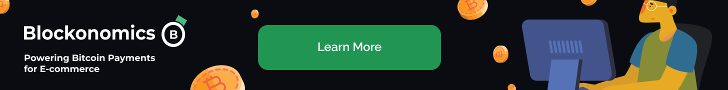Streamline Meeting Summaries with Python in Minutes

Terrill Dicki
Feb 21, 2025 23:58
Discover how to efficiently summarize meetings using Python and AssemblyAI’s API, reducing the time spent on reviewing recordings with AI-powered solutions.
Virtual meetings are now a staple of modern work environments, but the process of reviewing lengthy meeting recordings can be cumbersome. A recent tutorial by AssemblyAI outlines a solution using Python to automate the creation of meeting summaries in under 10 lines of code. This approach utilizes AssemblyAI’s API to streamline the summarization process, making it more efficient for businesses and individuals alike.
AI-Powered Meeting Summaries
AssemblyAI provides a dedicated AI summarization model that is integrated into their API. This model leverages large language models (LLMs) to generate concise meeting summaries, transforming how users interact with recorded content. The tutorial available on AssemblyAI’s blog guides users through the process of setting up this summarization workflow using their Python SDK.
Getting Started with AssemblyAI
To begin, users need to obtain a free API key from AssemblyAI, which grants access to numerous hours of speech-to-text and summarization services. After installing Python and the AssemblyAI SDK, users can integrate the API into their Python code, allowing for seamless transcription and summarization of audio files.
The tutorial provides a step-by-step guide to configuring the API, including setting up a transcription configuration that specifies the desired summarization model and summary type. This setup ensures that any audio file submitted for transcription will be processed according to these predefined settings.
Implementation and Customization
Users can choose from various summary models and formats to suit different needs. For example, the ‘informative’ model is ideal for single-speaker content, while the ‘conversational’ model is better suited for dialogues. Summary formats range from bullet points to single-sentence headlines, offering flexibility in how information is presented.
For those who prefer not to use the SDK, the tutorial also details how to make direct API requests using Python’s requests library. This alternative method provides the same functionality, allowing users to submit audio files for transcription and receive summaries in their preferred format.
Best Practices and Troubleshooting
To ensure optimal results, AssemblyAI advises choosing the appropriate model and summary type based on the nature of the audio content. It is also important to maintain high audio quality, with clear speaker voices and minimal background noise. Users are reminded that summarization must be explicitly enabled in the configuration, and processing times may vary depending on the audio file’s length and complexity.
For more information on implementing these solutions and exploring further AI capabilities, visit the AssemblyAI blog.
Image source: Shutterstock