The Apple Games app on Mac, iPad and iPhone: A deep dive into its discovery potential
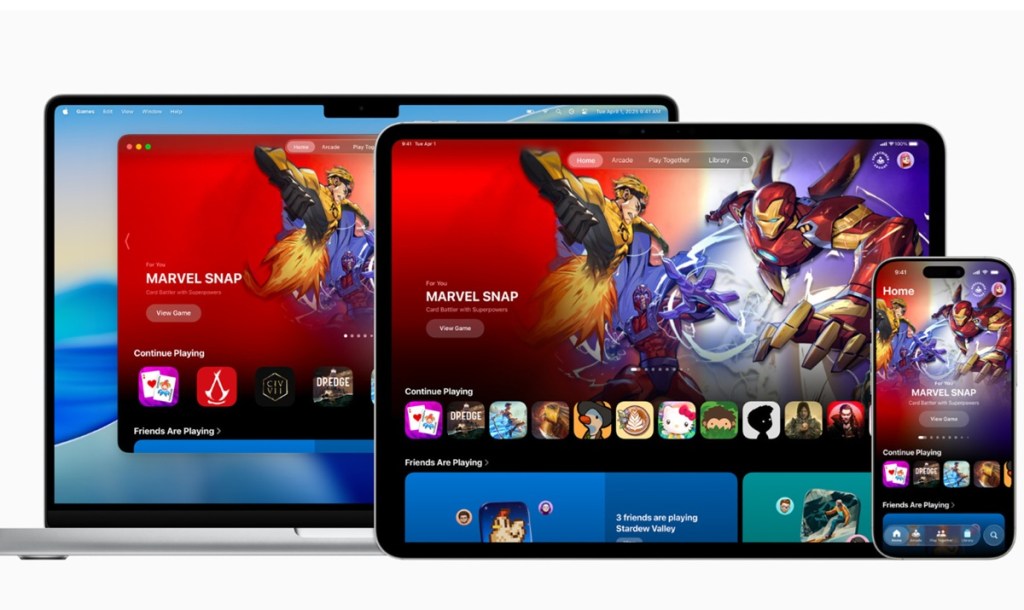
Apple introduced the Apple Games app yesterday and its significance is starting to become clear as more details come in.
The app will be pre-installed on the Homescreen of every single new MacBook Pro, iPhone or iPad sold — and it will be pre-installed with the new OS update, MacOS 26 — and it will provide a personalized home for games and playing with friends.
I saw a beta of it at Apple’s headquarters in the past couple of days and had a briefing on the details of the Apple Games app but no real hands-on play. I had a rare visit to Apple during the Worldwide Developer Conference to get Apple’s view of the world of games and talk with various Apple developers.
I think of this app as a kind of justice and reconciliation for developers, where Apple is doing work to improve game discovery with recommendations and top-played lists. It’s also fostering re-engagement through challenges that bring players together with their friends.
The backstory
In 2021, Apple retired the Identifier for Advertisers (IDFA), which hurt discovery and user acquisition for games. It also fought a 4.5 year antitrust legal battle with Epic Games over its app store practices. And now Apple is reviving its dev-focused Game Center tech and its consumer-focused Apple Games app, and so it is finally doing something that should improve discovery for game developers in a big way.
Tim Sweeney, CEO of Epic Games, led a crusade against Apple and its failure to earn the 30% “tax” that it collected on every single App Store transaction in games. By contrast, Epic Games charged only 12% for many games and as little as 5% for games where Epic simply handled transactions.
Apple reduced the 30% fees along the way for games . But it resisted the effort to force it to cut fees until the European Union came in with litigation and Epic won a key point in the U.S. antitrust case, where a judge ruled Apple could not charge “junk fees” and could not block devs from advertising in their apps lower prices than the App Store on their own web shops.
Apple Games app

Apple hasn’t said this yet, but if the Apple Games app is successful, then it can claim that it is taking those fees and reinvesting them in its platform to make it easier for developers to earn more money through better game discovery, better recommendations, social interaction with friends and re-engagement with older games through challenges with friends. Perhaps it’s not adding up to 30% in value, but it is an example of Apple giving back to its key game developers.
Of course, there are makers of social apps for game discovery that may not be feeling so good right now, but we’ll see if Apple has a way to reward them as well.
Apple Games is a new all-in-one destination for games and playing with friends on iPhone, iPad, and Mac.At Apple’s Worldwide Developers Conference (WWDC), Apple unveiled Apple Games, a destination designed to help players jump back into the games they love, find their next favorite, and have more fun with friends, turning even single-player games into shared experiences. The Apple Games app has five tabs: Home, Apple Arcade, Play Together, Library and Search.
The games app has the usual list of top apps lists that you can find in the app store. But the library brings all of your games together in one place, and it also exposes you to a new list of the “top played games.” This isn’t like the “most downloaded” game list, which can include a lot of games you don’t play much. Rather, this “top played” list has the games that people around the world are playing the most.
That can help overcome some obstacles to discovery because it’s based on play, rather than things like “the list of games that advertise the most” or the “games that have the biggest brands” or “the games that people download and play and then never play again.”
The Games app makes it easier than ever for players to enjoy all their games in one convenient place and see what’s happening across their games, including major events and updates, so they never miss a moment.
Players can see what’s new in their games, and explore can’t-miss events and updates in the Apple Games app, whether holding their iPhone vertically or horizontally.
A briefing on Apple Games app

In a more detailed session, I learned a bit more detail. The Home tab is where you can get more out of your games that you’re playing, and discover your next favorite based on what you are playing. So the first thing you see when you open up this app. You can see here if one of your friends beat you in a Challenge on the leaderboard for a game. You could also see a notification of a new character in a game that you’re playing.
Some of these functions are duplicated in third-party apps elsewhere — those aimed at discovery.
There is a section dubbed “continue playing,” where it shows all the games you have been playing recently. You can jump right back into them, just like you see on streaming services like Netflix for shows. You can also see games you have recently downloaded so you don’t lose track of them. Another section below that shows the games that your friends are playing, which is also a great way to discover new games.
If you subscribe to Apple Arcade, you will see the games that are available, including new trending titles or titles that you might like. The top played games is based on the titles that have been played the most.
The library tab shows games that are currently installed on the device, as well as the games that you have downloaded throughout your history and are available for re-downloading.
Game Center was introduced to consumers in 2010 and it was available for them to use until 2016. After that, it was removed as an app, but its features were still available for developers to use. The developers could add features like leaderboards that were hosted within the system still. Game Center is a social gaming framework that lets games talk to the operating system, allowing them to get discovered. You can see the achievements that you hit in games, if Game Center has been implemented by the game dev.
And in that sense, Apple is still making use of Game Center and so it is not currently planning to retire Game Center.
The Play Together tab lets players play games with their friends and form groups. You can see your history of playing games together with particular friends. It makes it really easy to play with them. You can tap on a friend and play. All developers in the store can implement these features, and tens of thousands of developers are using the Game Center features.
You can also issue Challenges to friends in single-player games, where you play it, get a score and then challenge your friend to beat that score as they play asynchronously — sometime in the next 24 hours.
A game developer set up a Challenge and played one of his games and then invited another friend to beat that score. The friend gets a notification of the Challenge and then plays the game. You can add as many as 16 people into a challenge, whether they are friends or others you have played with.
Over the past nine years since Game Center disappeared as an app, Apple has been adding features like leaderboards. When players open the Apple Games app, they will need to create a Game Center account, then add their friends and set their privacy settings. You can control who you share your game info with.
I can see a little room for improvement. Perhaps there could be something like a most discovered new game, or something like that which surfaces a a small game that is catching on well. And I would like to know more about how much info is shared with all developers versus key partners.

“As my friends have grown up and moved away, I miss hearing about what they’re playing on their phones, and the Games app is a great way I can get a window back into their gaming worlds. The app also helps us seamlessly integrate and extend all of the social community features we’ve built into Puzzmo directly into the center of our player’s existing daily play routine,” said Zach Gage, indie developer and cofounder of Puzzmo, in a statement.
“The introduction of challenges and a new social layer marks a major leap forward for both developers and players. While creators stay focused on gameplay, these features bring people together in just a few taps, effortlessly deepening player engagement — especially important for games like Thronefall,” said Glib Platonov, cofounder of Doghowl Games, in a statement.
“The Games app is going to be a game changer for playing on iPhone, iPad, and Mac. The app makes it easy for us to create moments just for groups of friends. The new challenges feature works great and feels natural for our games on Apple Arcade, including our latest release, What the Clash?, and we’ve been having a lot of fun with it,” said Tim Garbos, creative director and cofounder of Triband, in a statement.
Garbos was in my demo of the Apple Games app. Garbos said in a group briefing that he was really excited about the new games app, especially the Play Together feature.
Another dev who wasn’t part of the Apple event was Juhana Kotilainen, formerly of Rovio. He said, “It’s great for more games discovery and engagement. More venues and impressions give more downloads and support for game developers.”
“It was a very important thing to create,” said Platonov of Doghowl Games, developer of Thronefall, a strategy game that debuted on Steam last year and has been out on iOS for a couple of weeks. It has been downloaded hundreds of thousands of times and it has a 96% positive rating.
“The Apple Games app is available in beta and it’s super easy to use,” Platonov said. “It has things like Challenges, leaderboards, friends, achievements and more. Game Center is built into the app, but it is no longer its own app like it used to be. On the server side, everything is the same. But the front end has changed.”
In terms of other social activities, there are apps such as Reddit, Discord, TikTok and Facebook. But Platonov noted, “I would say that the biggest thing is that the players no longer needs to jump in and (figure things out). The experience is very smooth. When you receive a challenge, you just accept it. You go through the app and you start playing right away. Your high score will be very easy to access and send to your friend. It’s less friction. That’s exactly what we need.”
Apple Arcade

The Games app is also the best way to experience Apple Arcade, Apple’s subscription service with more than 200 award-winning and highly rated games for the whole family, including Hello Kitty Island Adventure, Sneaky Sasquatch, and Mini Motorways.
Apple Games is the best place to experience Apple Arcade and access over 200 award-winning and highly rated games. They’re all curated.
Launch Favorite Games, Discover New Ones

The Games app allows players to see all the games they have ever downloaded from the App Store for their iPhone and iPad, and brings together all the games they have on Mac. Players can see every game they have ever downloaded from the App Store, and dive back in where they left off.
They can connect any compatible game controller for easy navigation around the app and to launch right into their games. Players can explore personalized recommendations based on games they’ve played, games their friends are playing, and games supporting Game Center features, that can be played together.
Players can connect any compatible game controller for easy navigation around the Apple Games app.Editorial collections also appear in the app to help players find new games, including some of the most exciting games on the App Store, such as Balatro, Crashlands 2, and Dredge. If they are an Apple Arcade subscriber, players will see curated collections of the best games included in the catalog that help them get the most out of their subscription.
Play Together: Challenges and recommendations

From the Home tab in Apple Games, players can get game recommendations based on play activity. Players now have all their Game Center friends and groups they’ve played with in one place, so they can easily enjoy their games together. They can see their shared gaming history, compare achievements, and send friends invite links and party codes using any messaging app, bringing them right into a competition or multiplayer match.
With the Apple Games app, it’s easier to compete and play with friends.
The Games app introduces challenges, a new way to compete with friends in score-based showdowns. Developers that have Game Center leaderboards for their games can add these unique challenges that are catered to a smaller group of friends. Challenges can turn single-player games into shared experiences with friends, giving them even more ways to rally a group, crown a winner, and have a rematch.
The leaderboard after a challenge between friends in the Apple Games app displayed on iPhone 16 Pro. Challenges in the Apple Games app are a new way to compete with friends in score-based showdowns.
Players can invite friends to challenges by selecting their friends or contacts. Whether competing to see who can survive the most waves of enemies in Thronefall, or who can rack up the highest score in each week’s featured course in Skate City: New York, challenges unlock a whole new level of friendly competition.
Stay Up to Date with In-Game Events
The Games app introduces new features to help developers keep their players in the know about the latest game updates and can’t-miss events. Game pages in the app come to life, highlighting the latest activity for that specific game. Players can see what’s most relevant to them and the games they’re actively playing, front and center, like updates, live events, and timely activity from their friends.
Availability
The Games app is available for testing starting today through the Apple Developer Program at developer.apple.com, and a public beta will be available through the Apple Beta Software Program next month at beta.apple.com.
The Games app will be released with the launch of iOS 26, iPadOS 26, and macOS Tahoe 26 this fall as a free software update. Features are subject to change. Some features may not be available in all languages or regions, and availability may vary due to local laws and regulations. For more information about availability, visit apple.com.

Apple announced new technologies and enhancements to help developers create more beautiful, intelligent, and engaging app experiences across Apple platforms.
The company also said Game Porting Toolkit 3 provides developers with updated tools for evaluating and profiling their game. Developers can now customize the Metal Performance HUD, and get onscreen insights and guidance for optimizing graphics code for the best possible performance in the evaluation environment. And developers can use Mac Remote Developer Tools for Windows to build Mac games on a remote Mac in their existing development.
It also announced Metal 4, which is designed exclusively for Apple silicon. It sets the stage for the next generation of games on Apple platforms with support for advanced graphics and machine learning technologies. Developers can now run inference networks directly in their shaders to compute lighting, materials, and geometry, enabling highly realistic visual effects for their games.
And MetalFX Frame Interpolation generates an intermediate frame for every two input frames to achieve higher and more stable frame rates, and MetalFX Denoising makes real-time ray tracing and path tracing possible in the most advanced games.
Meanwhile, the MacOS Tahoe 26 and Game Overlay provided a preview into the next release of the operating system, MacOS Tahoe 26 and the new Game Overlay. With the latter, players can conveniently adjust their system settings, chat with friends, or invite them to play, all without having to leave their game. Players can also turn on Low Power Mode, which extends gaming sessions and maximizes playtime on battery.
More Games for Mac

Developers also continue to deliver exciting new games on Mac, including upcoming titles like Crimson Desert and InZOI. Both games leverage powerful software technologies like MetalFX Upscaling to accelerate performance and deliver high-quality visuals, as well as take advantage of the M3 and M4 family of chips with ray tracing for a breathtaking experience.
On the Mac version of the Apple Games app, you will also be able to see games that you have downloaded from other sources, like Steam. You will see those games appear in your “continue playing” section for you to get back into and launch right away. There is a curated section for Strategy games, but if I wanted to search for War Games, I would have to type that into search. I did that on the prototype and it came up with a wide variety of war games.
There isn’t a tab for multiplayer games, but you can search for them and it will surface important games on the app store. But you won’t find productivity apps or Tinder if you do a search within the Apple Games app.
Additional titles on the way include Cyberpunk 2077, Blue Prince, Cronos: The New Dawn, Architect: Land of Exiles, Lies of P: Overture, Hitman: World of Assassination, EVE Frontier, Where Winds Meet, Sniper Elite 5, and more.
Right now, the Apple Games app will not be on the Vision Pro mixed reality headset, but perhaps that’s more like an eventuality. I got a good look at Cyberpunk 2077 and it look pretty spectacular on a MacBook with an M4 processor. With the Metal 4 and other improvements, the game could run at 120 frames per second, or 120Hz. That made it extremely fluid, including in the most graphics-intensive scene of the game where you go through a kind of bazaar in the middle of Night City.
It’s great at capturing the lighting and shadows around Night City’s neon lighting, thanks to tech like the upscaler and frame interpolation in Metal 4, a low-level and compute application programming interface for Macs with Apple-based silicon. It takes advantage of HDR and has support for audio such as AirPods and support for Magic Mouse.



